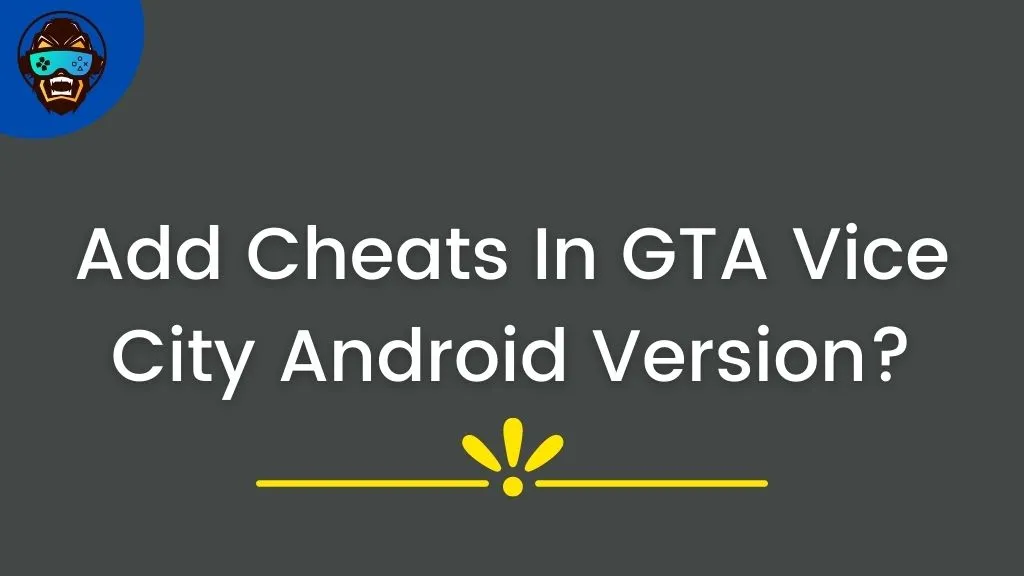How To Add Cheats In GTA Vice City Android Version?
Hey Gamers,
How Are You All?
So In this post, I’ll tell you how you can add cheats In GTA Vice City On Android Version.
So read all the steps carefully so that you can use cheats in GTA Vice City Android Version.
So First you have to need a special keyboard that’s Name is Hacker’s Keyboard. You can download it from Google Play Store (Check My Link Below)
After that open this keyboard and select this keyboard to your primary keyboard and click on use permanent notification
All Done?
Okay Fine
Now Open Your GTA Vice City Game and scroll your notification bar and click on the keyboard and type your favorite cheat
Now you’re done Check Out Some posts related to this article.
- GTA San Andreas Cheats: Full List of All GTA SA Game Cheat Codes for PC, Android, Xbox, and PlayStation
- GTA Vice City Mods For Android Version
- GTA Vice City Cheats Codes: Full List For PC, PS4, and Xbox
- Spawn Buzzard GTA 5 Cheat: How to Summon the Ultimate Flying War Machine?
- How To Download GTA San Andreas Game In Android?
I hope this method works for you, If you have any query then ask me in Comment section.

Hey, My Name Is Sahitya Porwal Founder Of IconicTechs. I Am A Digital Content Creator. I Love To Share Information About Gaming & Technology.