How To Use Douwan Software Properly?
So Guys, In this post I’ll Guide You, on how you can do a Mirroring Using Douwan Software With iPhone As Well As Android Device Without Lagging.
You Can Do a Live Stream On YouTube/Twitch Anywhere you want With The Help Of Douwan Software wirelessly & with the help of a cable (Type C, Lighting Cable).
Some of my blog readers must be Thinking about what is Dauwan software so let me explain you quickly.
What Is Douwan Software?
Douwan Is A Good Software Where you can Mirror your Android & iOS Devices, If you don’t have capture card then this software helps you a lot to improve your streaming quality.
Benefits Of Using Douwan
Here is the complete list of Douwan Benefits
- Plug and Play: No Need Personal Hotspot/WiFi, Enjoy to sync cast your iPhone/ iPad/ Android screen to PC.
- DouWan offers a zero-lag, seamless connection from mobile devices to PC. Enjoy smooth 4K ultra-clear video quality with 60-100 ultra-high framerate.
- Record and live stream 4K gameplay while play your mobile games.
- Charging While Mirroring : Watch videos and play your mobile games on the big screen with no lag, while charging your phone at the same time.
- Use your phone as a PC HD camera, make use of the best camera you already have with you.
- Android phones do not need to enable ‘USB Debugging Mode’, which is safe and reliable.
- Click, Type, Shopping and Everything, You can control your iOS Phone and Android Phone from PC.(support mouse and keyboard)
- Up to 128 devices can be screen mirror at the same time.
- It can be used as a virtual camera(Webcam Emulator) in OBS, Skype, DisCord, Zoom and many other apps.
I hope you got some knowledge About Douwan. Personally I hope this Software because I’m also doing live streaming on My Second Channel.
How To Use Douwan Software For Streaming?
So If you want to increase your streaming quality, you must have to try this software Believe me This one is Insane!!
Now Let me show you how you can download it, install it and use properly.
- First you have to download Douwan Software& Install It.
- After that Select Your Plan Here is the Complete List of Douwan’s Features with Pricing.
- You can select anyone with your budget.
| Trial user | $6.99VIP | $9.99VIP | |
|---|---|---|---|
| Bundle price | N/A | $6.99 | $9.99 |
| VIP validity period | No | 6 months | 1 year |
| iOS & Android Wired Screen Mirroring | Supported | Supported | Supported |
| iOS & Android Wireless Screen Mirroring | Supported | Supported | Supported |
| Hybird Screen Mirroring | Any combination of Wired and Wireless and iOS and Android | Any combination of Wired and Wireless and iOS and Android | Any combination of Wired and Wireless and iOS and Android |
| Control Phone on Computer | iOS Wireless/Wired Supported, Android Wired Supported | iOS Wireless/Wired Supported, Android Wired Supported | iOS Wireless/Wired Supported, Android Wired Supported |
| Video Rotator | 90/180/270 | 90/180/270 | 90/180/270 |
| Crop Video Display Area | Supported | Supported | Supported |
| Hidden Control Bar | Supported | Supported | Supported |
| Multi-Device Supported | Supported | Supported | Supported |
| Control Multi-Device on Computer | iOS Wireless/Wired Supported, Android Wired Supported | iOS Wireless/Wired Supported, Android Wired Supported | iOS Wireless/Wired Supported, Android Wired Supported |
| Enable Android USB Debugging | Not Required | Not Required | Not Required |
| Record screen | 2 mins | No limits | No limits |
| Watermark | Yes | No | No |
- Now you can see 4 Options select anyone with your choice.

- I’m Gonna Select iOS Wired Mirroring Because I’m using My IPhone12 For the streaming.
- If you have Wired Cable for your device, it’s good. If you don’t have then you can buy it online or offline.
- Just Click On iOS Wired Mirroring Option (If you do without cable you can also choose)
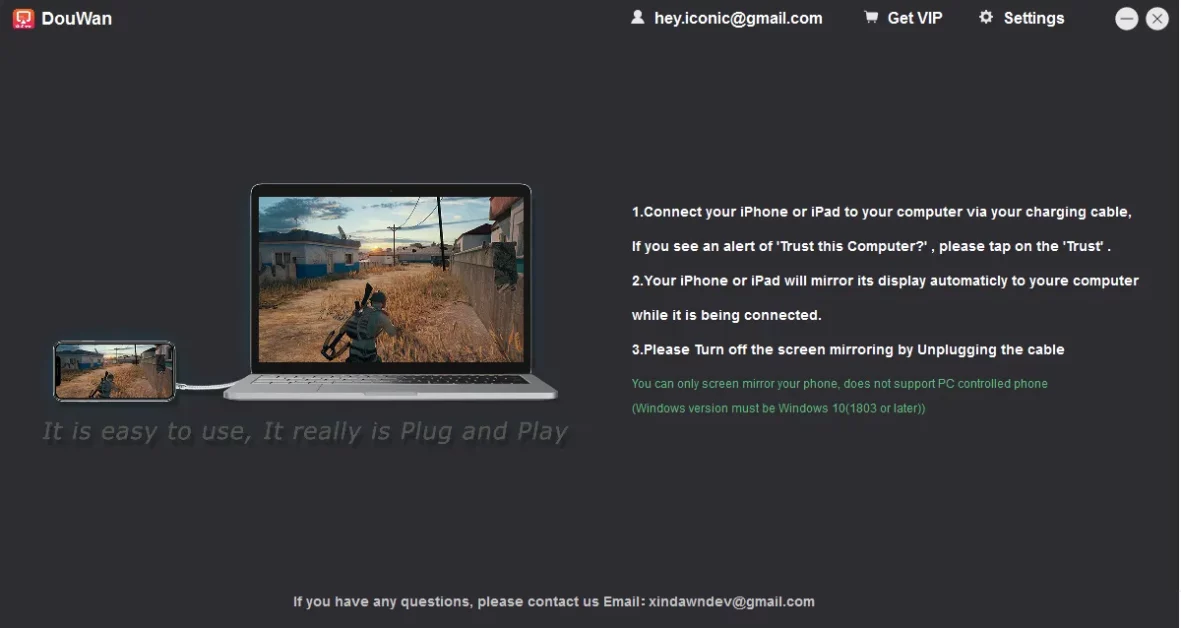
- Now Follow the instruction you can see on software
- Just Attach your Device with the computer with cable and click allow.
- Now Your Mirroring is successfully done.
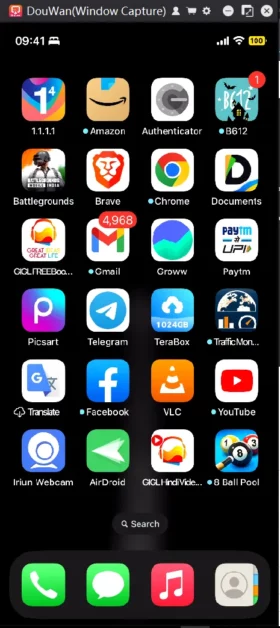
- For the streaming just open your Streaming Software & Setup Your Streaming.
Cool!! This is the complete Process For Using Properly Douwan.
Thanks for reading, I Hope you love this guide, If you have any problem then put your query in the comment section.

Hey, My Name Is Sahitya Porwal Founder Of IconicTechs. I Am A Digital Content Creator. I Love To Share Information About Gaming & Technology.
