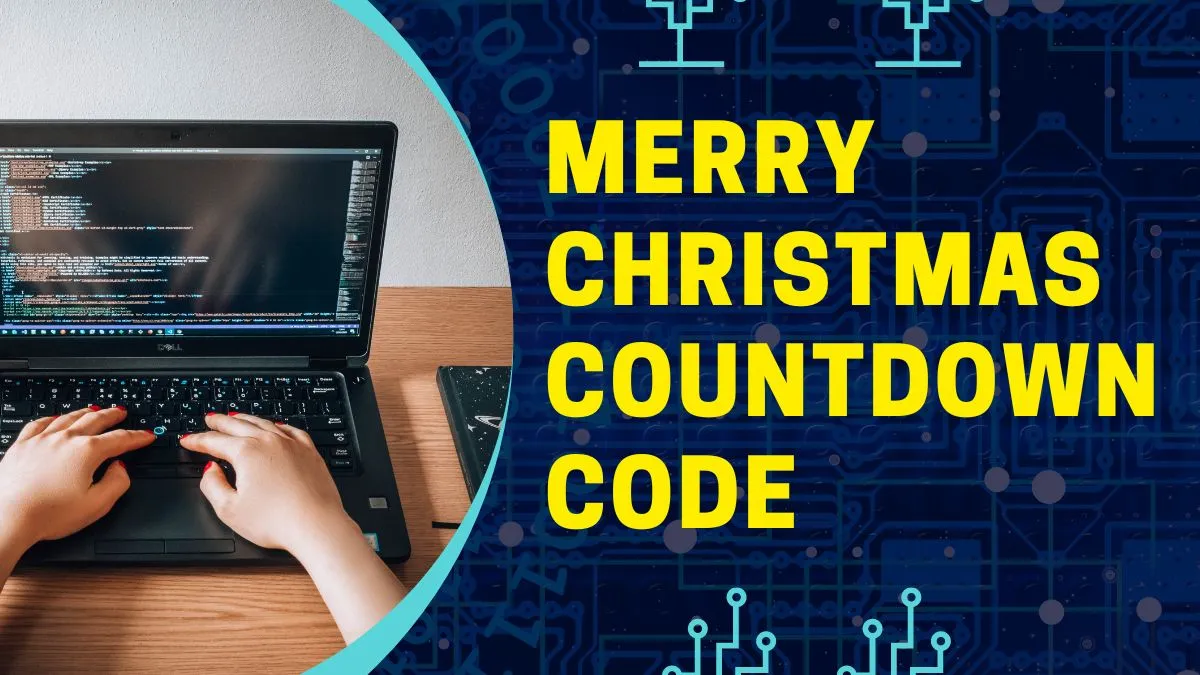Merry Christmas 2024 Countdown Code | HTML, CSS, and Javascript
So Guys Are You Looking for a Merry Christmas 2023 Countdown Code For your Christmas Projects and your work?
Then I will help you, dude.
In this article, I’ll give you a Merry Christmas 2023 Countdown Code for free so you can use it on your projects.
We use HTML, CSS & Javascript Languages for this awesome countdown. Also, We added a snow effect to this. Using Snow Effect its Design is pretty good and compatible with Christmas Theme.
Details Of Merry Christmas 2023 Countdown Code
| Languages | HTML, CSS, and JavaScript |
| Responsive | Yes |
| Downloading Link | Below |
HTML Code For Merry Christmas 2023 Countdown Code
<html><H1>Merry Christmas</H1><div class="timer">
<div class="box">
<h2 id="days"></h2>
<h4>Days</h4>
</div>
<div class="box">
<h2 id="hrs"></h2>
<h4>Hours</h4>
</div>
<div class="box">
<h2 id="mins"></h2>
<h4>Minutes</h4>
</div>
<div class="box">
<h2 id="secs"></h2>
<h4>Seconds</h4>
<body><style></html>
#snowflakeContainer {
position: absolute;
left: 0px;
top: 0px;
display: none;
}
.snowflake {
position: fixed;
background-color: #CCC;
user-select: none;
z-index: 1000;
pointer-events: none;
border-radius: 50%;
width: 10px;
height: 10px;
}
</style>
<div id="snowflakeContainer">
<span class="snowflake"></span>
</div>
<script>
//<![CDATA[
// Array to store our Snowflake objects
var snowflakes = [];
// Global variables to store our browser's window size
var browserWidth;
var browserHeight;
// Specify the number of snowflakes you want visible
var numberOfSnowflakes = 50;
// Flag to reset the position of the snowflakes
var resetPosition = false;
// Handle accessibility
var enableAnimations = false;
var reduceMotionQuery = matchMedia("(prefers-reduced-motion)");
// Handle animation accessibility preferences
function setAccessibilityState() {
if (reduceMotionQuery.matches) {
enableAnimations = false;
} else {
enableAnimations = true;
}
}
setAccessibilityState();
reduceMotionQuery.addListener(setAccessibilityState);
//
// It all starts here...
//
function setup() {
if (enableAnimations) {
window.addEventListener("DOMContentLoaded", generateSnowflakes, false);
window.addEventListener("resize", setResetFlag, false);
}
}
setup();
//
// Constructor for our Snowflake object
//
function Snowflake(element, speed, xPos, yPos) {
// set initial snowflake properties
this.element = element;
this.speed = speed;
this.xPos = xPos;
this.yPos = yPos;
this.scale = 1;
// declare variables used for snowflake's motion
this.counter = 0;
this.sign = Math.random() < 0.5 ? 1 : -1;
// setting an initial opacity and size for our snowflake
this.element.style.opacity = (.1 + Math.random()) / 3;
}
//
// The function responsible for actually moving our snowflake
//
Snowflake.prototype.update = function () {
// using some trigonometry to determine our x and y position
this.counter += this.speed / 5000;
this.xPos += this.sign * this.speed * Math.cos(this.counter) / 40;
this.yPos += Math.sin(this.counter) / 40 + this.speed / 30;
this.scale = .5 + Math.abs(10 * Math.cos(this.counter) / 20);
// setting our snowflake's position
setTransform(Math.round(this.xPos), Math.round(this.yPos), this.scale, this.element);
// if snowflake goes below the browser window, move it back to the top
if (this.yPos > browserHeight) {
this.yPos = -50;
}
}
//
// A performant way to set your snowflake's position and size
//
function setTransform(xPos, yPos, scale, el) {
el.style.transform = `translate3d(${xPos}px, ${yPos}px, 0) scale(${scale}, ${scale})`;
}
//
// The function responsible for creating the snowflake
//
function generateSnowflakes() {
// get our snowflake element from the DOM and store it
var originalSnowflake = document.querySelector(".snowflake");
// access our snowflake element's parent container
var snowflakeContainer = originalSnowflake.parentNode;
snowflakeContainer.style.display = "block";
// get our browser's size
browserWidth = document.documentElement.clientWidth;
browserHeight = document.documentElement.clientHeight;
// create each individual snowflake
for (var i = 0; i < numberOfSnowflakes; i++) {
// clone our original snowflake and add it to snowflakeContainer
var snowflakeClone = originalSnowflake.cloneNode(true);
snowflakeContainer.appendChild(snowflakeClone);
// set our snowflake's initial position and related properties
var initialXPos = getPosition(50, browserWidth);
var initialYPos = getPosition(50, browserHeight);
var speed = 5 + Math.random() * 40;
// create our Snowflake object
var snowflakeObject = new Snowflake(snowflakeClone,
speed,
initialXPos,
initialYPos);
snowflakes.push(snowflakeObject);
}
// remove the original snowflake because we no longer need it visible
snowflakeContainer.removeChild(originalSnowflake);
moveSnowflakes();
}
//
// Responsible for moving each snowflake by calling its update function
//
function moveSnowflakes() {
if (enableAnimations) {
for (var i = 0; i < snowflakes.length; i++) {
var snowflake = snowflakes[i];
snowflake.update();
}
}
// Reset the position of all the snowflakes to a new value
if (resetPosition) {
browserWidth = document.documentElement.clientWidth;
browserHeight = document.documentElement.clientHeight;
for (var i = 0; i < snowflakes.length; i++) {
var snowflake = snowflakes[i];
snowflake.xPos = getPosition(50, browserWidth);
snowflake.yPos = getPosition(50, browserHeight);
}
resetPosition = false;
}
requestAnimationFrame(moveSnowflakes);
}
//
// This function returns a number between (maximum - offset) and (maximum + offset)
//
function getPosition(offset, size) {
return Math.round(-1 * offset + Math.random() * (size + 2 * offset));
}
//
// Trigger a reset of all the snowflakes' positions
//
function setResetFlag(e) {
resetPosition = true;
}
//]]>
</script></body>
</div>
</div>CSS Code For Merry Christmas 2023 Countdown
* {
margin: 0;
padding: 0;
font-family: 'poppins', sans-serif;
}
H1 {
position: relative;
background-color: #FFF;
color: #0F4C75;
height: 50px;
width: 140px;
margin: 4px;
font-size: 1.1rem;
text-align: center;
box-shadow: 2px 12px 18px 4px #333;
}
body {
background-color: #0F4C75;
display: flex;
justify-content: center;
min-height: 100vh;
align-items: center;
}
.timer {
display: flex;
}
.box {
position: relative;
background-color: #FFF;
color: #1B262C;
height: 140px;
width: 140px;
margin: 4px;
font-size: 3.2rem;
text-align: center;
box-shadow: 2px 12px 18px 4px #333;
}
.box h4 {
position: absolute;
bottom: 0;
background-color: #3282B8;
width: 100%;
color: #FFF;
text-transform: uppercase;
font-size: 1.0rem;
padding: 8px 0;
}
JavaScript Code For Merry Christmas 2023 Countdown
var countDownDate = new Date("Dec 25, 2022 00:00:00").getTime();
var x = setInterval(function() {
var now = new Date().getTime();
var distance = countDownDate - now;
var days = Math.floor(distance / (1000 * 60 * 60 * 24));
var hours = Math.floor((distance % (1000 * 60 * 60 * 24)) / (1000 * 60 * 60));
var minutes = Math.floor((distance % (1000 * 60 * 60)) / (1000 * 60));
var seconds = Math.floor((distance % (1000 * 60)) / 1000);
document.getElementById("days").innerHTML = days;
document.getElementById("hrs").innerHTML = hours;
document.getElementById("mins").innerHTML = minutes;
document.getElementById("secs").innerHTML = seconds;
}, 1000);Result from Merry Christmas 2023 Countdown
See the Pen Merry Christmas 2022 Countdown Code | HTML, CSS, and Javascript by Sahitya Porwal (@sahityaporwal) on CodePen.

Hey, My Name Is Sahitya Porwal Founder Of IconicTechs. I Am A Digital Content Creator. I Love To Share Information About Gaming & Technology.