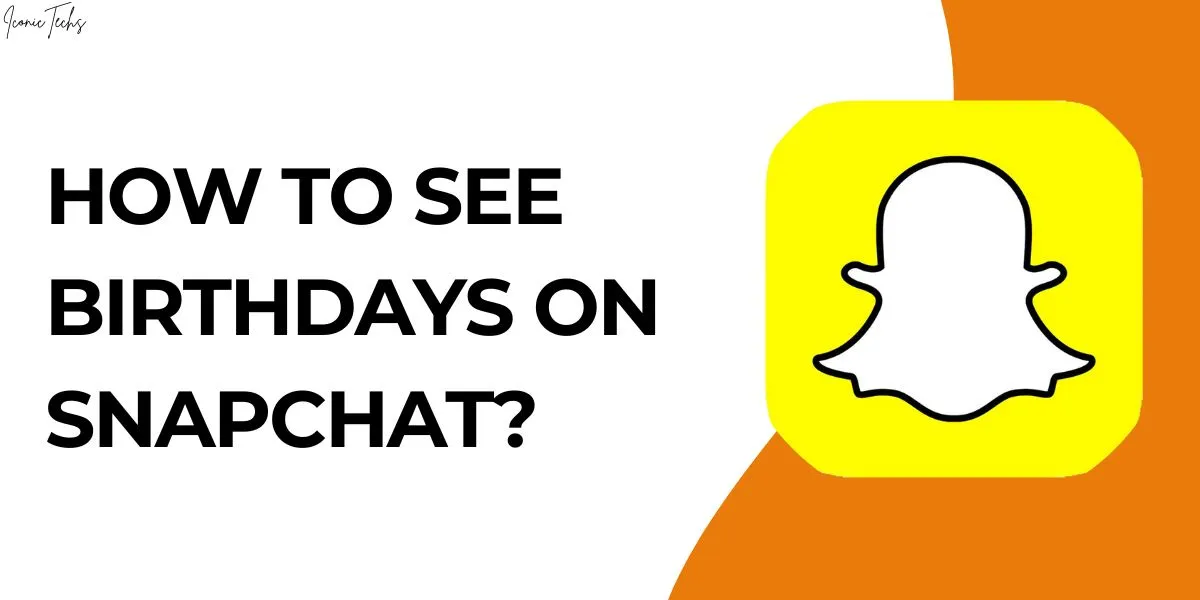How to See Birthdays on Snapchat?
Are you Want To Know your friend’s Birthday Date On Snapchat?
In This article, I’ll guide you on how you can do that in simple steps.
How to View Birthdays on Snapchat?
Checking Birthdays on the Snap Map
Snapchat’s Snap Map is a feature that lets you see where your friends are on a map.
If your friends have chosen to share their location and their birthday is approaching, their Bitmoji avatar will be shown with a birthday cake icon on the map.
Receiving Birthday Notifications
Snapchat will send you a notification when one of your friends is celebrating their birthday. This is a great way to stay informed about birthdays without actively checking the app.
Sending Birthday Snaps
When it’s your friend’s birthday, you can send them a personalized snap using filters, lenses, and stickers related to birthdays. This adds a fun and interactive element to your birthday wishes.
Making Birthdays More Special with Filters and Lenses
Applying Birthday Filters
Snapchat offers a variety of filters specifically designed for birthdays. These filters can add balloons, confetti, and birthday-themed decorations to your snaps.
Using Birthday Lenses
Lenses are interactive augmented reality features that can transform your face and surroundings. Some lenses are designed specifically for birthdays, allowing you to wear virtual party hats or have animated confetti raining down around you.
Privacy Considerations: Sharing Your Own Birthday
Snapchat gives you control over who can see your birthday. You can choose to share it with all your friends, or a select group, or keep it private.

Hey, My Name Is Sahitya Porwal Founder Of IconicTechs. I Am A Digital Content Creator. I Love To Share Information About Gaming & Technology.