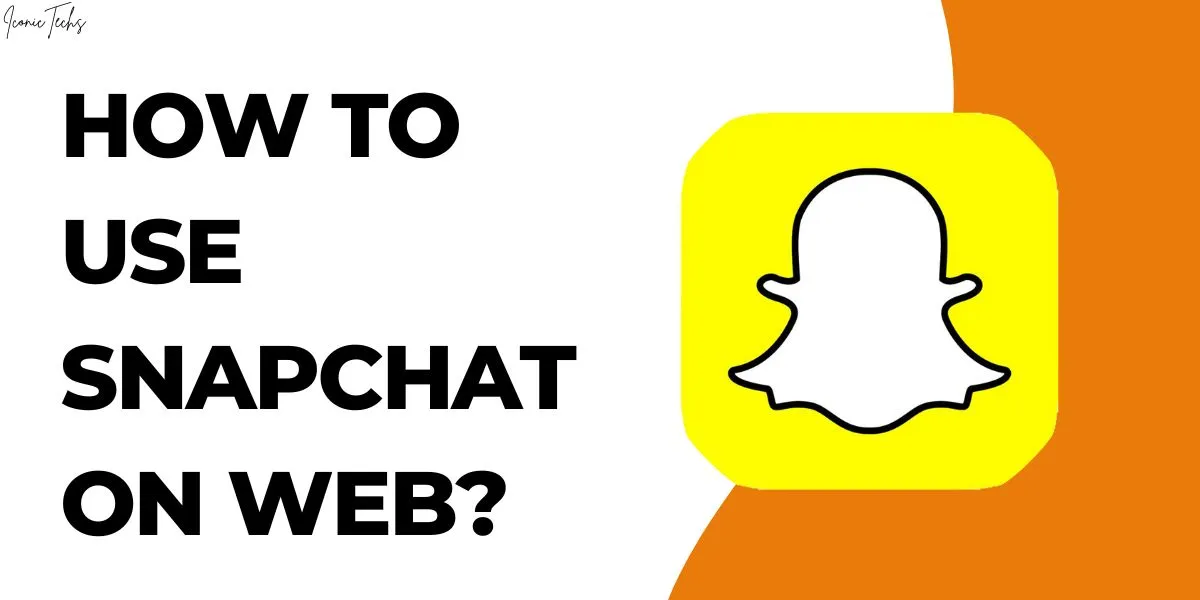How to Use Snapchat on Web? Use On MacOS and Windows
Snapchat has become one of the most popular social media platforms worldwide, with millions of active users sharing photos, videos, and messages every day.
While the app is primarily designed for mobile use, many users are unaware that they can access Snapchat from a web browser on their MacOS or Windows devices.
In this article, we’ll guide you through the process of using Snapchat on the web, making it easier for you to stay connected with your friends and followers.
What is Snapchat for Web?
Snapchat for Web is a version of the Snapchat app that can be accessed directly through a web browser on your MacOS or Windows computer. Snapchat offers a convenient way to use Snapchat without the need to download the app on your device.
How to Access Snapchat on MacOS and Windows?
To access Snapchat on the web, follow these simple steps:
- Open your preferred web browser on your MacOS or Windows computer.
- Visit the official Snapchat for Web website by typing in the URL or using the link provided here.
- Once the website loads, you’ll see the Snapchat login page.
If you already have a Snapchat account, you can log in using your existing credentials. If you don’t have an account, you’ll need to sign up for one first.
Navigating the Snapchat Web Interface
Upon logging in, you’ll find the Snapchat web interface similar to the mobile app, though with some variations to suit the web environment. The user-friendly interface ensures a smooth experience even for first-time users.
Sending and Receiving Snaps & Much More Features
With Snapchat for Web, you can send and receive Snaps, just like on your mobile device. You can capture photos or record videos using your computer’s camera, apply filters, add text, and even draw on your Snaps before sending them to your friends.
Snapchat for Web allows you to manage your account settings, profile information, and privacy preferences. You can update your display name, profile picture, and other details directly from the web interface.
Snapchat is known for its fun and creative features, and you can access many of them on the web version too. From adding stickers to creating Bitmojis, you’ll have plenty of options to make your Snaps unique and entertaining.
The Discover section on Snapchat for Web lets you explore a wide range of content, including stories from popular creators, news articles, and much more. This feature keeps you updated and entertained while you’re on the web platform.
When using Snapchat for Web, it’s essential to pay attention to your privacy and security settings. Make sure to adjust your sharing preferences and manage who can view your Snaps and stories.
Tips for an Enhanced Snapchat Web Experience
Here are some tips to make the most of your Snapchat for Web experience:
- Use keyboard shortcuts for faster navigation.
- Clear your browser cache regularly to improve performance.
- Customize your Snap Map settings for location privacy.
Common Issues and Troubleshooting
If you encounter any issues while using Snapchat for Web, we’ve compiled a list of common problems and troubleshooting tips to help you resolve them quickly.
Conclusion
Snapchat for Web offers an excellent alternative for MacOS and Windows users who want to enjoy Snapchat’s features without using their mobile devices. Whether you’re traveling, working, or simply prefer the convenience of a larger screen, accessing Snapchat on the web is a seamless experience.
FAQs:
Is Snapchat for Web free to use?
Yes, Snapchat on the web is completely free, just like the mobile app.
Can I use all Snapchat features on the web version?
While most features are available on Snapchat for Web, some functionalities may be limited compared to the mobile app.
Is Snapchat for Web secure?
Snapchat takes user privacy seriously, and the web version employs security measures to protect user data.
Can I send Snaps to friends who are using the mobile app?
Absolutely! Snaps sent from the web version can be received and viewed by friends using the mobile app and vice versa.
Do I need to download any additional software to use Snapchat for Web?
No, there’s no need to download any software. Simply access Snapchat for Web through your web browser and log in to your account.
Can I Open Snaps On Snapchat Web?
No, You Can’t Open Snaps.

Hey, My Name Is Sahitya Porwal Founder Of IconicTechs. I Am A Digital Content Creator. I Love To Share Information About Gaming & Technology.